Time: Thursday, June 11th, 2:30pm-4:30pm (feel free to leave early if you need to)
Location: SkySong, room 249 (Discovery) (click for map)
Cost: free
Number of participants is limited, please RSVP to stjepan <at> urbanstew <dot> org
This will be a hands-on workshop to get people started with Android development – installing the necessary software if needed, brushing up on Java if needed, and playing with one or more simple projects. The format will be such that people can take things at their own pace.
Why learn Android?
- it’s easy & fun
- if you own (or will own) an Android phone, you can write your own apps for it
- Android Developer Challenge lists $250,000 more reasons
You don’t have to have an Android device (e.g., the G1 phone), as you can develop using the emulator. Also, we will have one developer phone available for people to try their apps if they would like to.
If you have time before the workshop, you can download and install a few things to get yourself started. If you don’t have time or you run into problems – don’t worry, we can go through this at the beginning of the workshop.
- If you don’t have it already, download Eclipse (Click here to download). You can choose the package “Eclipse IDE for Java Developers”. Once downloaded, install Eclipse.
- Download the Android 1.5 SDK (Click here to download). Just download the appropriate package for your platform, don’t worry about the instructions.
- Install the Android 1.5 SDK as well as the Eclipse plugin (Click here for instructions). Follow the sections Installing the SDK and Installing the ADT Plugin for Eclipse.
Developing Android apps using the SDK is currently limited to the Java programming language. For the workshop, we will be using the Eclipse environment (you can use an environment other than Eclipse if you’d like, but you might be on your own as far as figuring out how to use it with Android).
If you need brushing up on either Java or Eclipse, perhaps these will be helpful to you (the videos might be for a slightly different version of Eclipse than what you have, but most of the content should still apply)
- A first Java program in Eclipse – a very quick video tutorial. Watch parts 1 and 2. If you can’t understand something, blame his accent.
- Eclipse and Java for Total Beginners – a very detailed video tutorial.
- For most of the programming in the workshop, we will be using classes provided by the SDK. You will only need a basic understanding of what a class is and how to invoke its methods. This tutorial will do. In some cases, we will be using inheritance to extend these classes with our own functionality. This simple tutorial explains the basics of inheritance (don’t worry about abstract classes or interfaces discussed in the second half of the tutorial). You can also Google java inheritance tutorial for some more tutorials.